Where do I find the opt-in and opt-out link?
If you activate the double opt-in procedure in the email settings of your form, an opt-in link will automatically be sent in the verification email. You can also add the opt-in link manually by copying the dynamic element [opt_in_link] from the left and add it to your email text. According to the same principle, you can also add an opt-out link to the confirmation email. Depending on the current status of a form entry, you will also find the links under Forms > Settings to copy and resend them when clicking on a particular form entry.